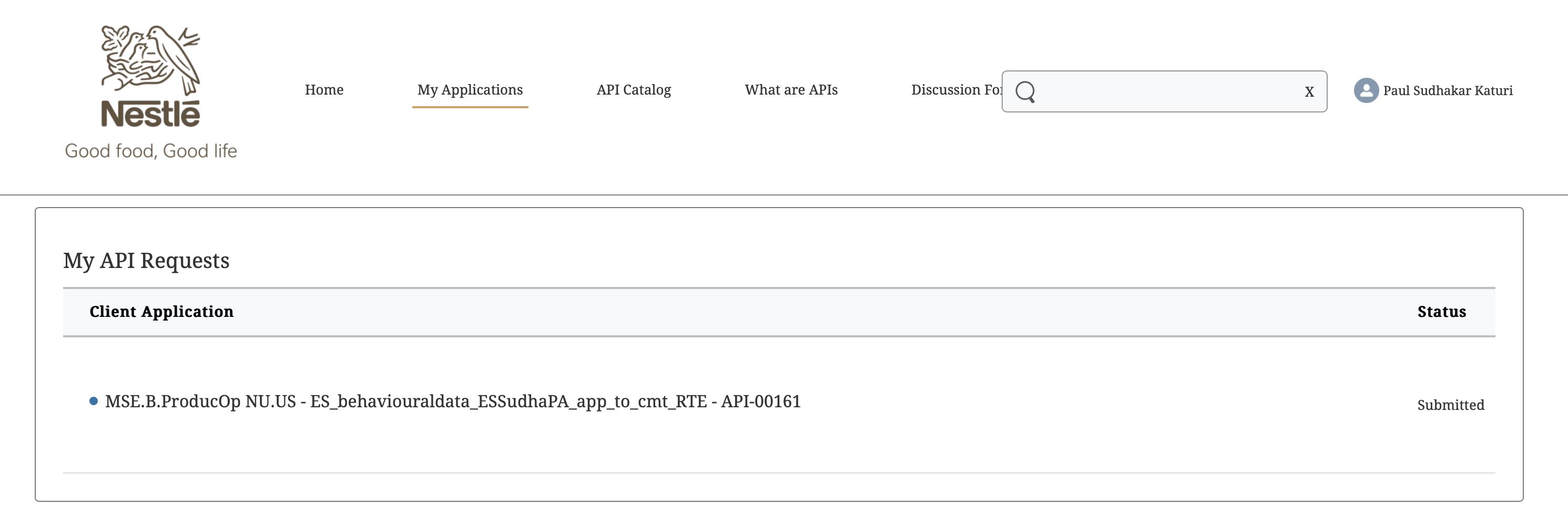CMT Behavioural Data Integration API
How to consume API
Step 1: Review API Documentation
To get started, go to the ACM Portal and review the information.
Tool ACM - API Community Manager
APIs contract in https://nes.tl/localTagsCouponsAPI API
Step 2: Request API Access for an Application
The first step is to register your applications with the API. At the top of the page click the “Request API access” button
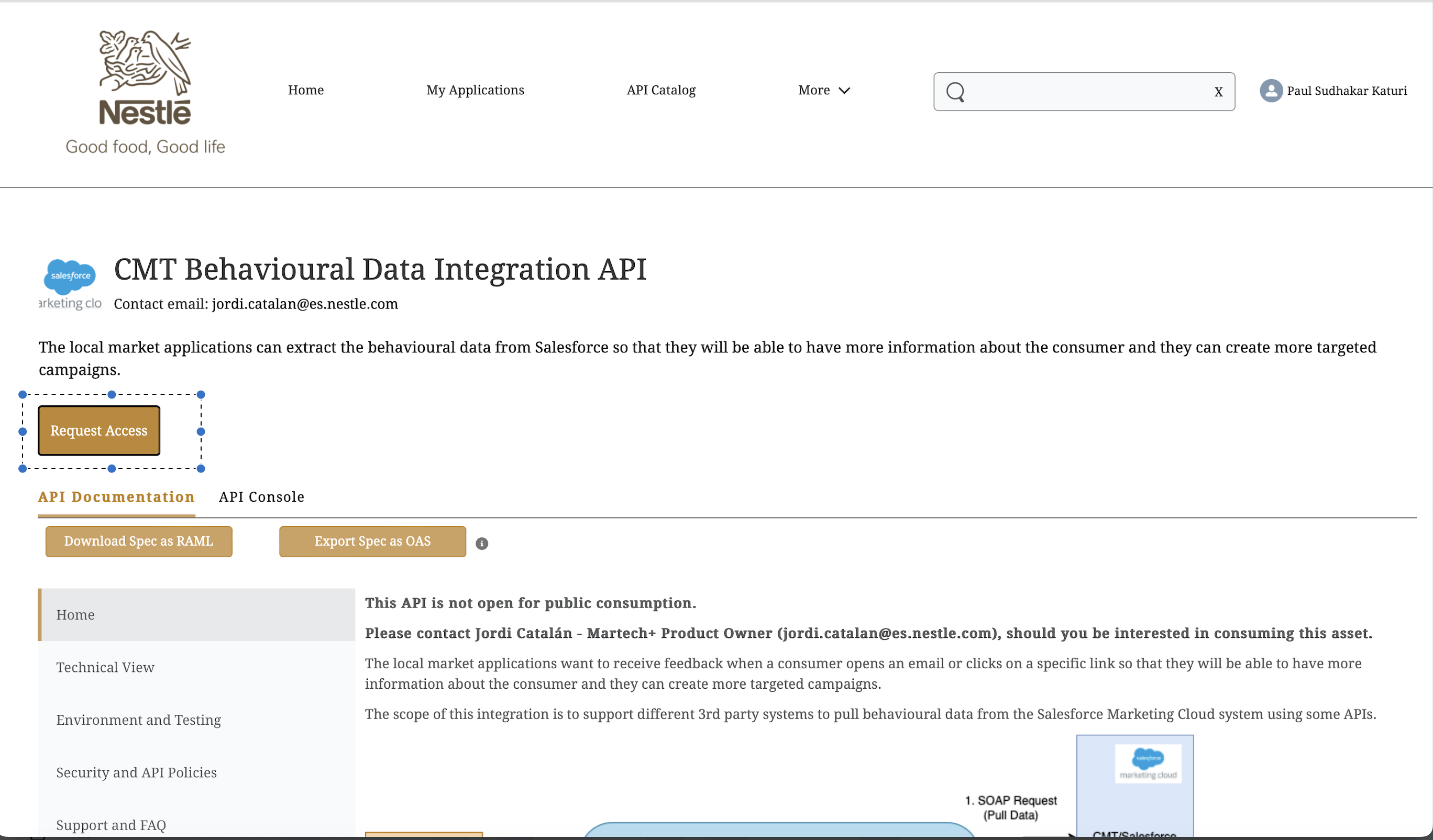
Either:
Select one of your existing applications (if you have already requested access for other APIs) or
Add a “new application”.
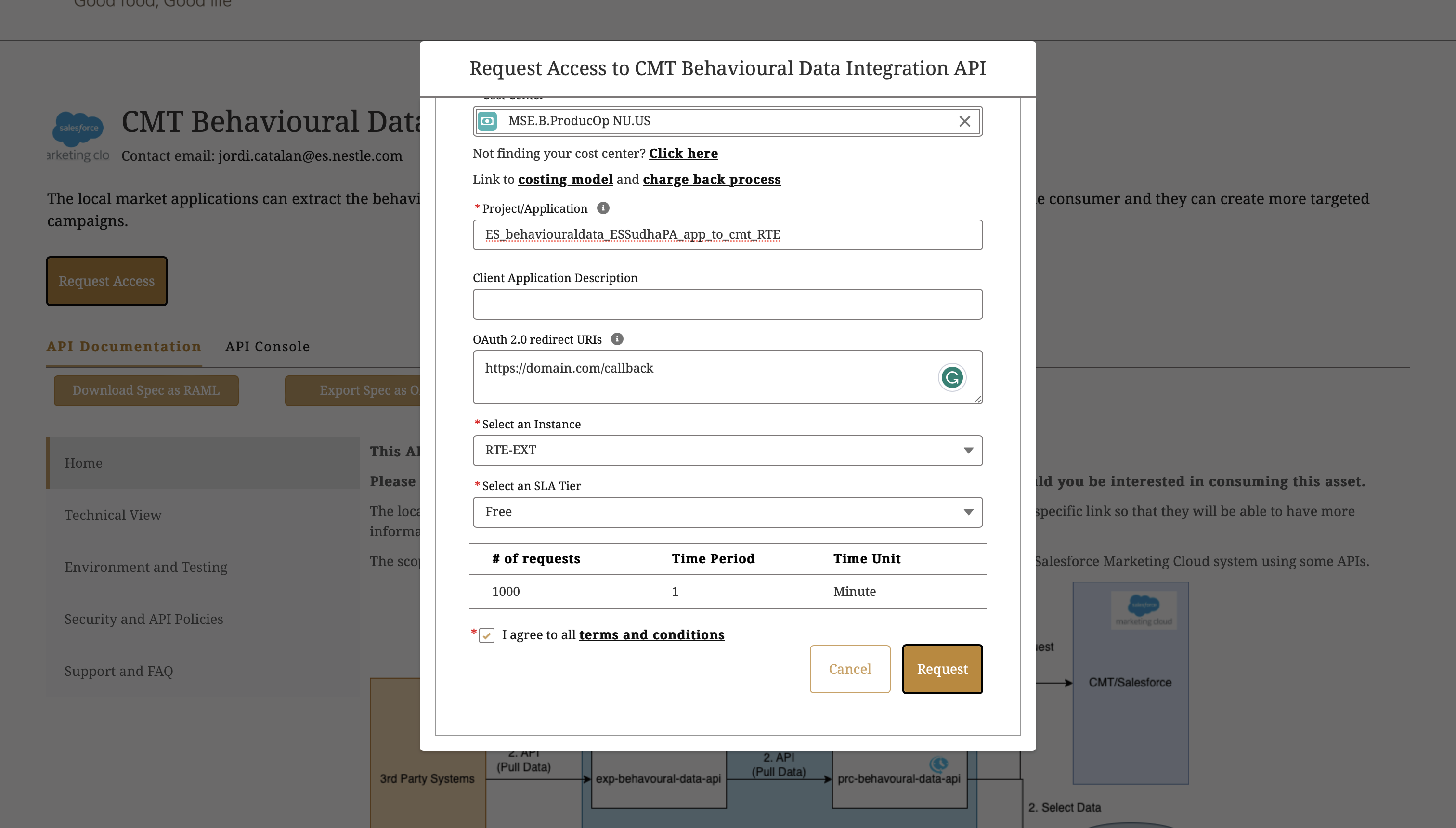
Please refer the How to Request Access? page for more details.
- Application name: should include your NestleID: MarketID+"BehaviouralData_"+NestleID+"_app_to_cmt_PROD" ("PROD" for production: behaviouraldata-PROD OR "QA" for RTE-EXT environment)
- is PERSONAL
- and require approval
Step 3: Access Approval
Your access request will be assessed and once approved, you will receive an email containing a link to a page in the ACM Portal that will provide a client ID and client secret that you can use to access the API.
Step 4: Obtain credentials
My Applications > View > client_id + client_secret